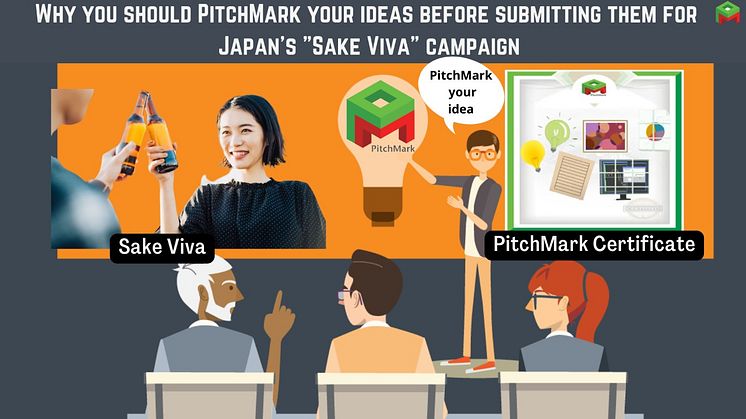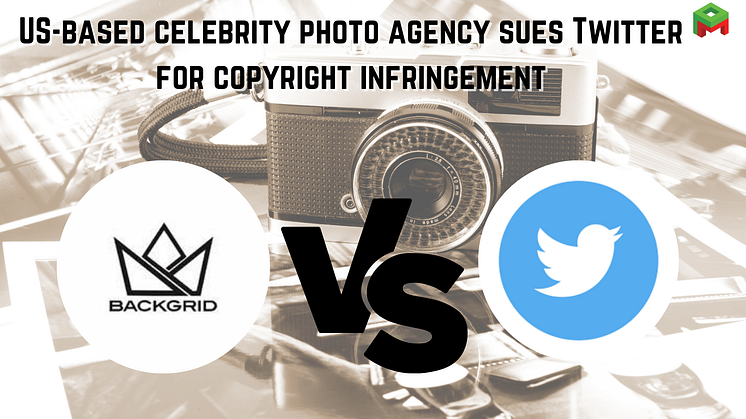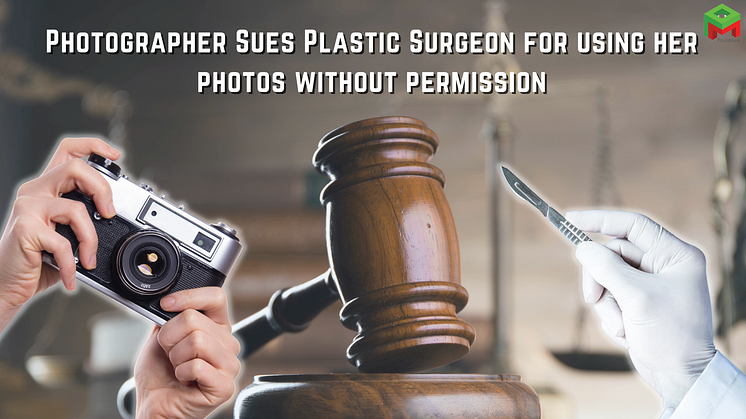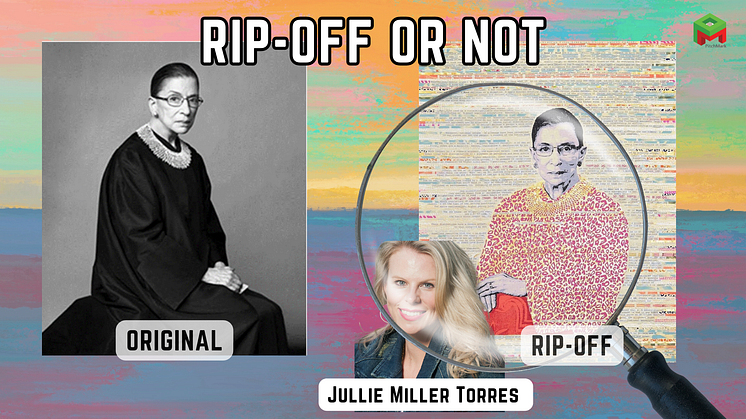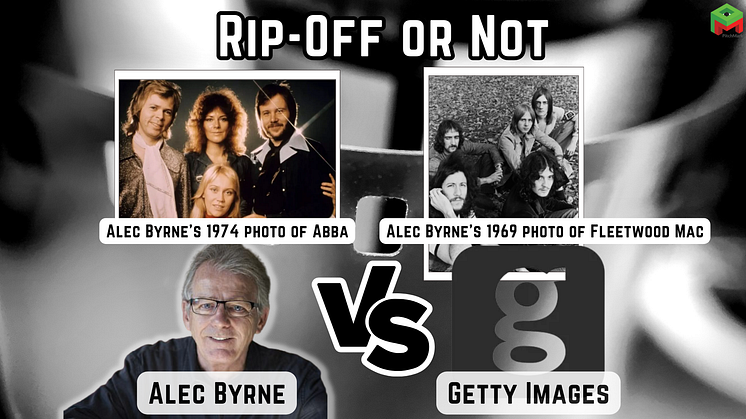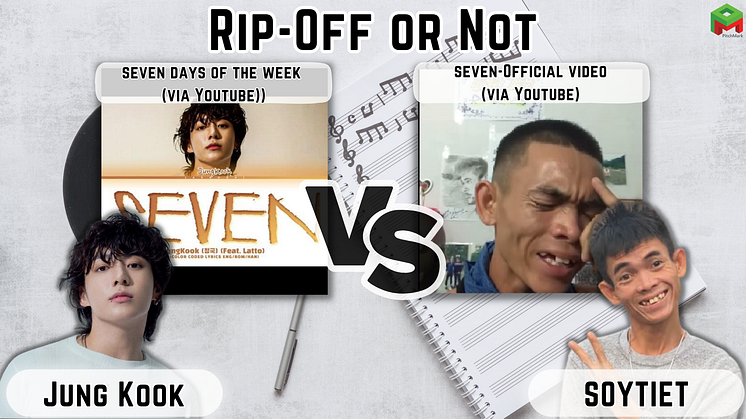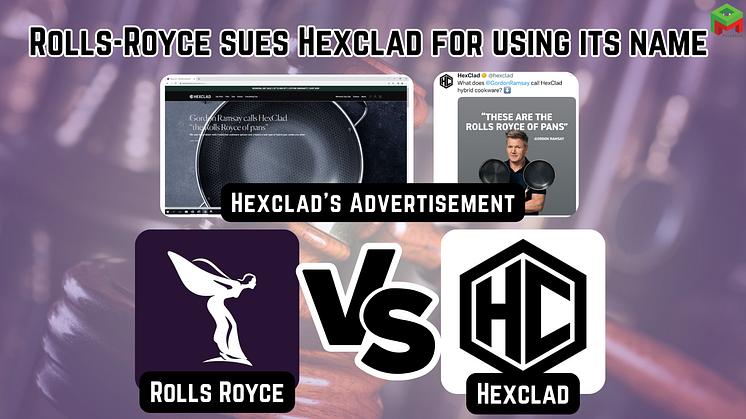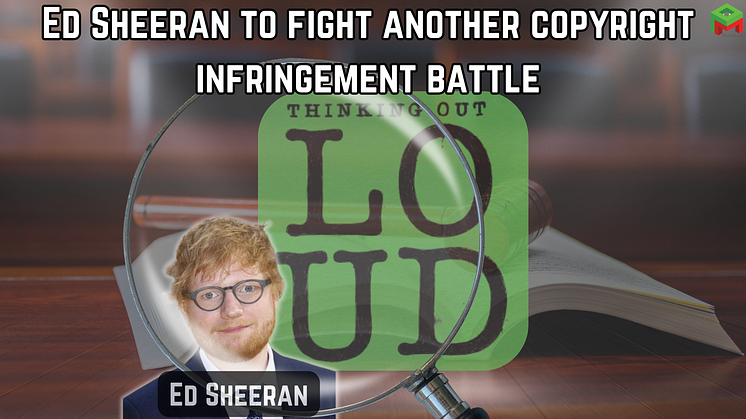News -
How to use the PitchMark Certificate
All innovators want to benefit from their original ideas. To do so usually involves discussing or pitching the idea with others, in order to get funding, marketing, or feedback.
Unfortunately, this opens up innovators to the risk of idea theft. Copyright protection mechanisms do exist, but they can be costly and cumbersome. Here’s where PitchMark can help.
When innovators register their ideas on PitchMark, they receive a PitchMark Certificate which bears details including the date and time of their submission, and a unique serial number. These prove when innovators registered their ideas. The Certificate also includes several security features to ensure they cannot be forged or copied.
This Certificate is part of a compressed folder containing other documents uploaded by an innovator, and the whole compressed folder - including the PitchMark Certificate – can be sent by innovators to their clients.
Here is the handy guide to the PitchMark Certificate.
STEP 1
After you create a login, click on “Generate new Certificate”
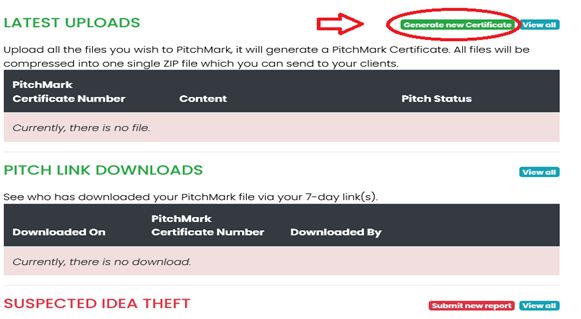
STEP 2
Upload relevant documents and answer a few queries.
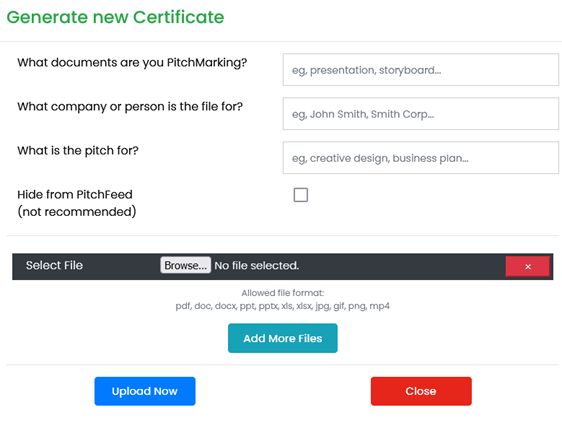
STEP 3
You will be able to see a zip folder with three files: your documents and your PitchMark Certificate in JPG and PDF formats. You can also generate a link to share this with someone.
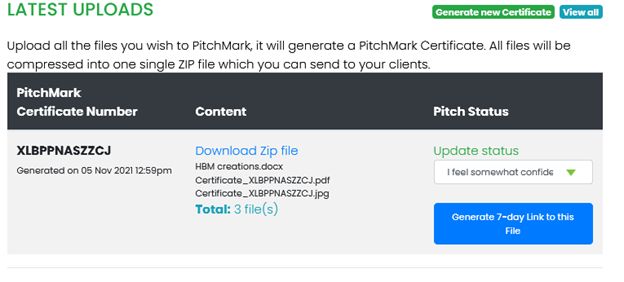
STEP 4
When the person clicks on the shared link, a disclosure message will pop up, stating the importance of the original creator, and that the documents are owned by this creator and cannot be stolen.
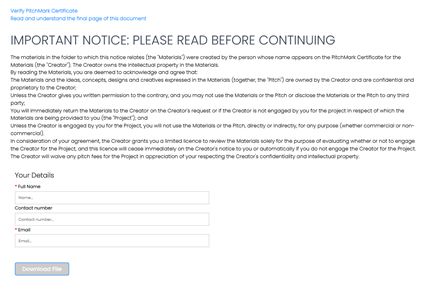
Blank appearance of PitchMark Certificate

Sample completed PitchMark Certificate
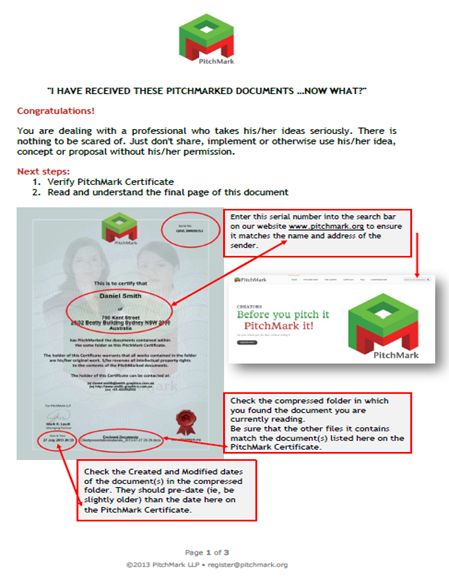
PitchMark helps innovators deter idea theft, so that clients get the idea but not take it. Visit PitchMark.net and register for free as a PitchMark member today.