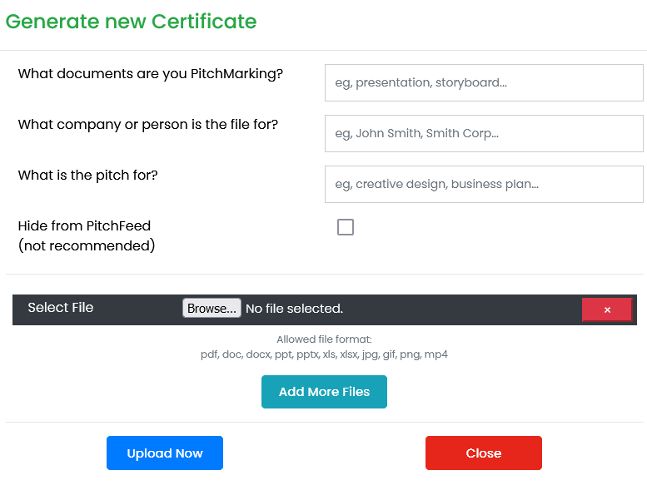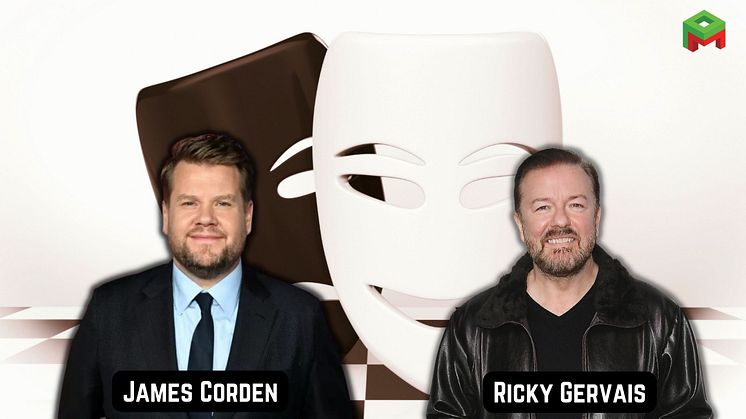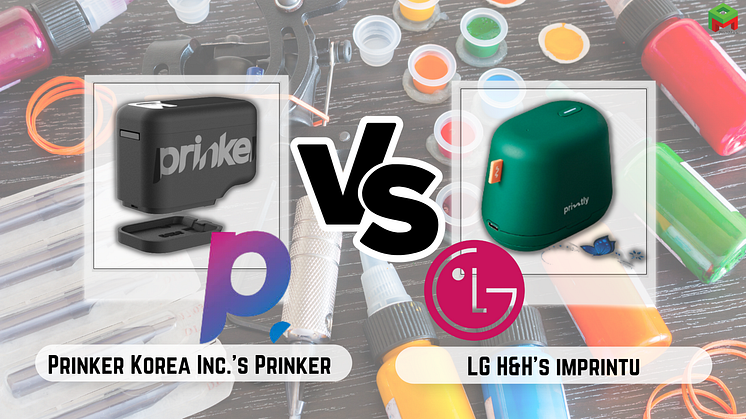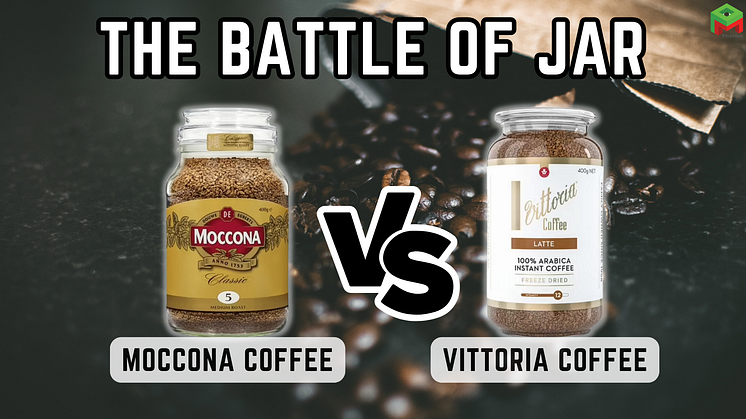News -
How to use PitchFeed
PitchMark deters the theft of your concepts, creations, proposals, business plans, music — basically, any ideas that you conceive and want to protect as your own when submitting these ideas for pitches to potential clients. Read more here about how the PitchMark Certificate helps you to do this.
Your idea ownership gains another layer of protection when you opt to appear on PitchFeed. This section of our website showcases innovators who have registered with PitchMark, and opted to display selected details of the ideas they are PitchMarking.

Besides serving as an additional layer of documentation of your ownership over your ideas, PitchFeed is also a showcase for you and your work. Through this section, other PitchMark users and visitors to our website can learn more about you, and your area of expertise.
So, how do you get onto PitchFeed?
When you upload documents for PitchMarking, you will be directed to click on a green tab labelled “Generate New Certificate”. Once you do so, a window pops up asking three questions:
- What documents are you PitchMarking?
- What company or person is the file for?
- What is the pitch for?
Below these questions, you will see an option to hide your answers from PitchFeed. In other words, answering the questions is mandatory, but opting to display your answers in PitchFeed is voluntary.